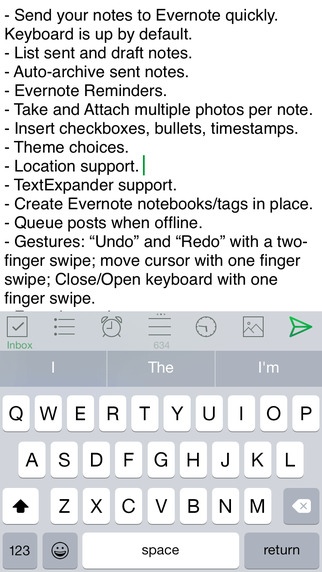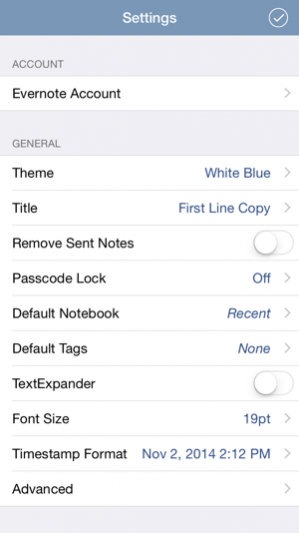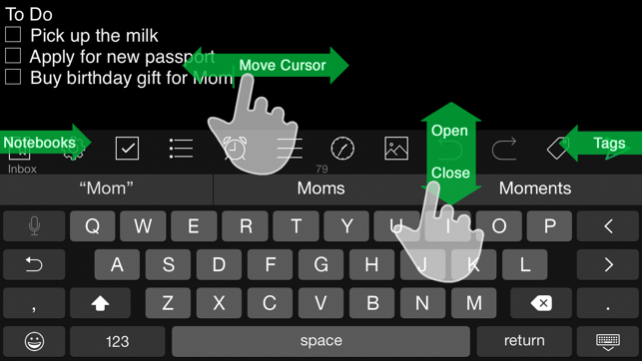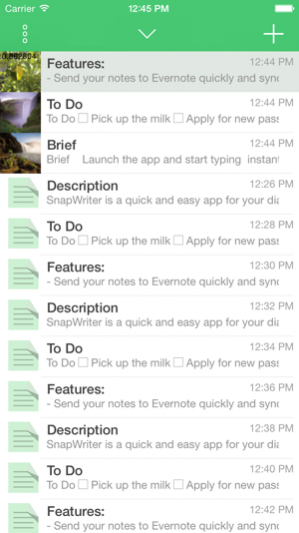SnapEntry - fast diary/journal, integrates with Evernote 1.4.4
Paid Version
Publisher Description
SnapEntry is a fast and simple app for adding Evernote notes. One tap to open, one tap to send. Quickly add Evernote reminders, checkboxes, bullets, dates, times, tags and select notebooks. Attach multiple photos per note. Text editing assisted with Clear/Undo/Redo and auto-save. Additional gestures help moving cursor and undo/redo. Many themes choices. https://youtu.be/c52TnapDrcM Features: - Send your notes to Evernote quickly. Keyboard is up by default. - List sent and draft notes. - Auto-archive sent notes. - Evernote Reminders. - Take and Attach multiple photos per note. - Insert checkboxes, bullets, timestamps. - Theme choices. - Location support. - TextExpander support. - Create Evernote notebooks/tags in place. - Queue posts when offline. - Gestures: “Undo” and “Redo” with a two-finger swipe; move cursor with one finger swipe; Close/Open keyboard with one finger swipe. - Font size options. - Hardware keyboard support. - Background sending. - URL Schemes: snapentry://new snapentry://new?title=t&content=c email: support@gosubits.com twitter: @gosubits
Jun 25, 2015 Version 1.4.4 -Font Selection. -Default font: Avenir -Timestamp and Date options for default title. -Auto Send options. -Bug Fixes.
About SnapEntry - fast diary/journal, integrates with Evernote
SnapEntry - fast diary/journal, integrates with Evernote is a paid app for iOS published in the Office Suites & Tools list of apps, part of Business.
The company that develops SnapEntry - fast diary/journal, integrates with Evernote is Gosubits. The latest version released by its developer is 1.4.4.
To install SnapEntry - fast diary/journal, integrates with Evernote on your iOS device, just click the green Continue To App button above to start the installation process. The app is listed on our website since 2015-06-25 and was downloaded 25 times. We have already checked if the download link is safe, however for your own protection we recommend that you scan the downloaded app with your antivirus. Your antivirus may detect the SnapEntry - fast diary/journal, integrates with Evernote as malware if the download link is broken.
How to install SnapEntry - fast diary/journal, integrates with Evernote on your iOS device:
- Click on the Continue To App button on our website. This will redirect you to the App Store.
- Once the SnapEntry - fast diary/journal, integrates with Evernote is shown in the iTunes listing of your iOS device, you can start its download and installation. Tap on the GET button to the right of the app to start downloading it.
- If you are not logged-in the iOS appstore app, you'll be prompted for your your Apple ID and/or password.
- After SnapEntry - fast diary/journal, integrates with Evernote is downloaded, you'll see an INSTALL button to the right. Tap on it to start the actual installation of the iOS app.
- Once installation is finished you can tap on the OPEN button to start it. Its icon will also be added to your device home screen.